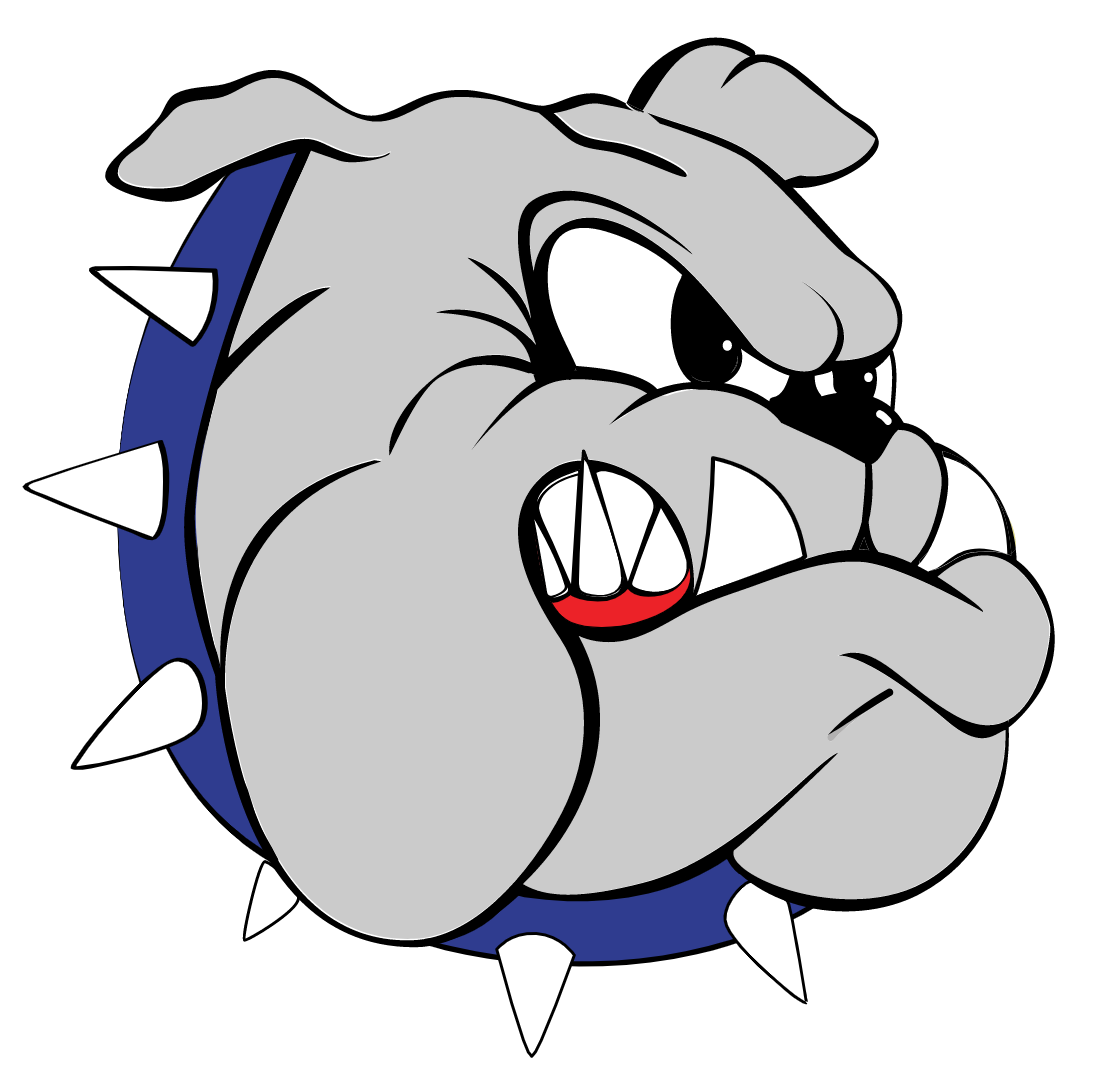
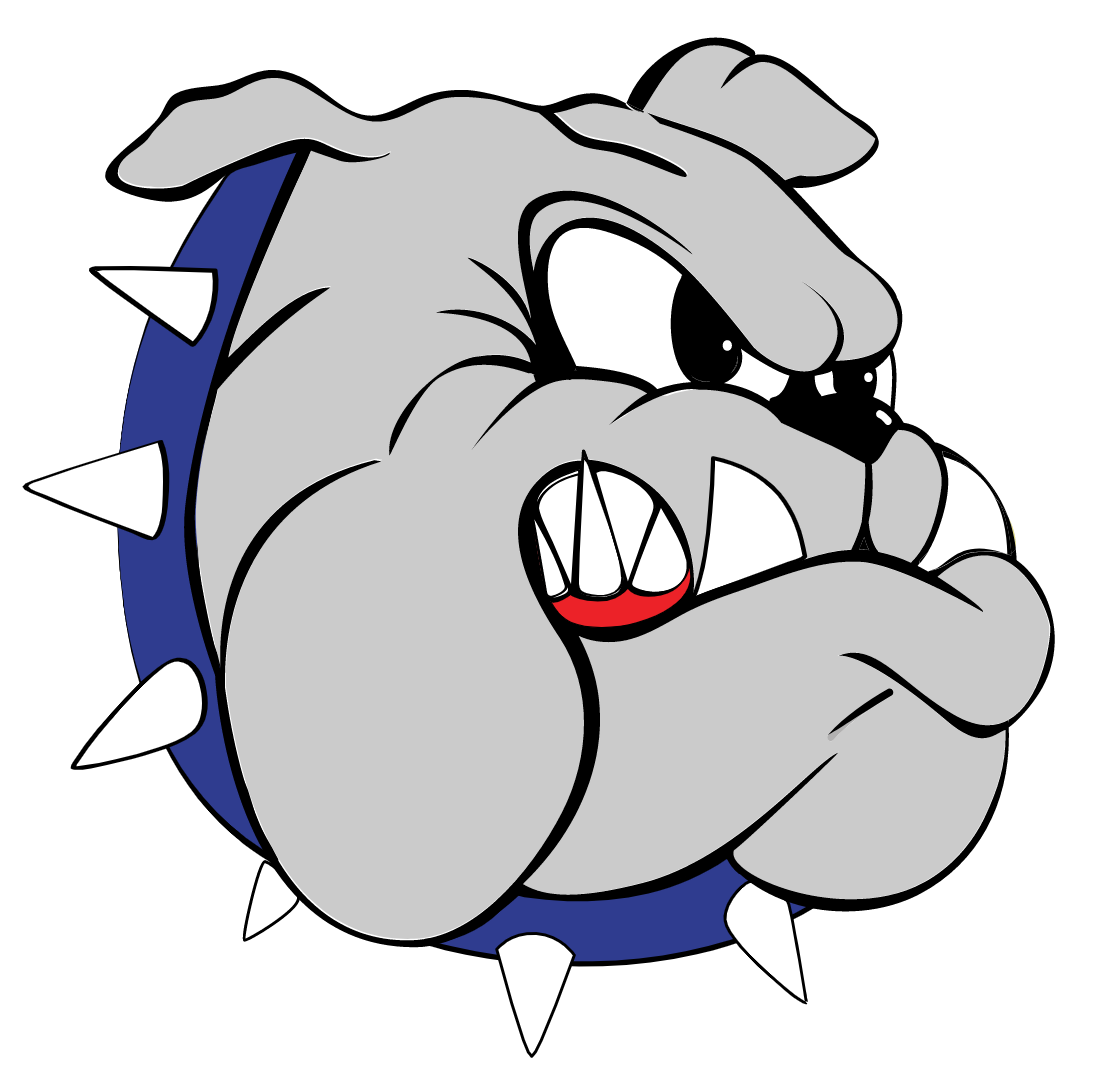
Aug 12
Next, we'll look at a tutorial for DaVinci Resolve, the software you will use to edit your movies. Here are some resources for you to play with.
I have created resources for you to practice with. They are on DaVinci Resources
Jan 13
I want you to look at the cameras that I have for us to shoot most of our video.
and
Click here for the course syllabus. Save it in your Documents folder.
This work is licensed under a Creative Commons Attribution-NonCommercial-ShareAlike 4.0 International License.